How To Pull Ips On Ps4 In Game
It is used for network troubleshooting analysis software and communications protocol development and pulling IPs on PS4 Xbox. Now a you need to do on your gaming console go to settings network settings and get the IP information.

Ps4 Ps5 Ip Puller And Ip Grabbers 2021 List In 2021 Packet Sniffer Ps4 Xbox
Decryption Addons let you obtain the Gamertag IP of CLIENTS on supported games For more info click the links below for your console.

How to pull ips on ps4 in game. So on your PS4 go to Network settings and connect to the hotspot youve just created. Choose Mobile Hotspot and create a hotspot to connect with PS4 to create a bridge. Then you can start with receiving your IP from Xbox or PS4.
HOW TO PULL IPS ON XBOX AND PS4 AFTER PATCH WORKING 2021 - YouTube. After following these steps properly you will see IPs below. Open this app on the device and search for new devices on the network.
Just had a teammate hit me off. Now change your To IP to your PS4 IP you wrote down earlier. Settings Go to the Settings Network View Connection Status option.
I talk about any ranked game. In the destination port you must type 9307 and 3074 for your PS4 and Xbox respectively. Press J to jump to the feed.
First mistake thinking that Activision doesnt protect their player IP second mistake on my Mac third mistake you play on PS4 which can be understood when you own an apple branded piece of electronic. If you do not know how to get your PS4s IP then you need to go on your PS4 then go to settings next go to network finally go to view connection status here you will see allot of information but what you are looking for is the section that says IP Address this is your PS4s IP. This way you will pick up all the IP data you need.
Just needs a bypass some editing or offline you can just edit then. IP Booter Tools to use manually. Now that we are ready to use our desired booter from the list above we need to setup our connection to detect the opponents IP address to boot.
Originally Posted by brent1000. These gaming consoles also have the tab Settings. PS4 Booter Wireshark PS4 IP Puller How-to Wireshark is a free and open-source packet analyzer.
If yall want an offline hack for the game like inf items health etc let me know. Open Network Setting and you will see all the IP information. Take note of the following information your console displays IP address Console IP.
Force host is still a thing and its really easy to patch in-game. Select this entry and the app will try to connect to IP-Symcon. An IP puller for Xbox and PS4PS5 is essentially a packet sniffer in order for the puller to work it needs to sniff packets analyze the protocol being used and monitor the streamed traffic.
Go onto your PS4 and open Settings Network Settings and take note of your PS4s IP address. ONLINE Click here to check full list of supported games. To grab IPs you need to go to Internet settings on your computer.
It requires the PS4 Second Screen app on a smartphone or tablet. Follow our guide HERE on how to kick users offline on ps4 and xbox as you will. Profile system Settings General Network settings Advanced settings.
Simply download the APK file only for android devices and log in with your account to start finding IPsGamertags on PS4 Xbox. You used to have to be in a party with someone to get their IP address but now it can be done within the game itself. In the ARP Spoofing tab your From value IP should be your default gateway router it should be the first IP at the top.
Now a PS4 with the name IP-Symcon should be found this is the PS4 dummy module. 15 IP Puller IP Grabber Tools For Xbox PS45 and PC. If the game is using fully dedicated servers you will only get the server ip.
You need to write down the IP address and insert it into the TO section shown under the ARP Spoofing option. These packets are intended for and addressed to specific machines but using an IP puller. HOW TO PULL IPS ON XBOX AND PS4 AFTER PATCH WORKING 2021.

How To Eject A Ps4 Disc Gamesradar

How To Play Ps4 On A Laptop Screen With Hdmi In 2021 Reviews Papa

Dualshock 4 Vs Xbox One S Controller 2021 Comparison

Japanese Anime Style Ps5 Controller Skin Sticker Decal Cover Consoleskins Co Japanese Anime Anime Style Game Console

Kydlan Ps4 Controller For Playstation 4 Pro Slim Wireless Remote Controller For Ps4 Game Modded Gamepad For Ps4 Com Dualshock Wireless Controller Playstation

Easy Way To Set Up A Static Ip Address For Ps4 Youtube

How To Reinstall Games On Ps4 After Deleting Them Redownload Games Youtube

How You Can Pull Ips On Ps4 Xbox One Educational Only Do Not Do This Youtube

The Essential Ps4 Setup Tips And Tricks That You Need To Know Gamesradar

Pin By Youngneothedog On Playstation 4 Playstation 4 Playstation Ps4 Games

How To Find Your Ps4 Ip Address Easy Method Youtube

How To Fix Ps4 Pro Display Not Showing On Tv Youtube

How Ps4 Save Games Transfer To Ps5 It S More Confusing Than You Might Expect Gamespot

Ep 12 How To Setup Ps4 Remote Play Over The Internet On A 6 72 Ps4 Youtube

Case Club Waterproof Playstation 4 Portable Gaming Station With Built In Monitor Storage For Ps4 Controllers Games Amazon Com Au Video Games

Ps4 Custom Shoe Box Controller Storage Scuf Controller Gaming Room Setup Gaming Gear Gaming Setup


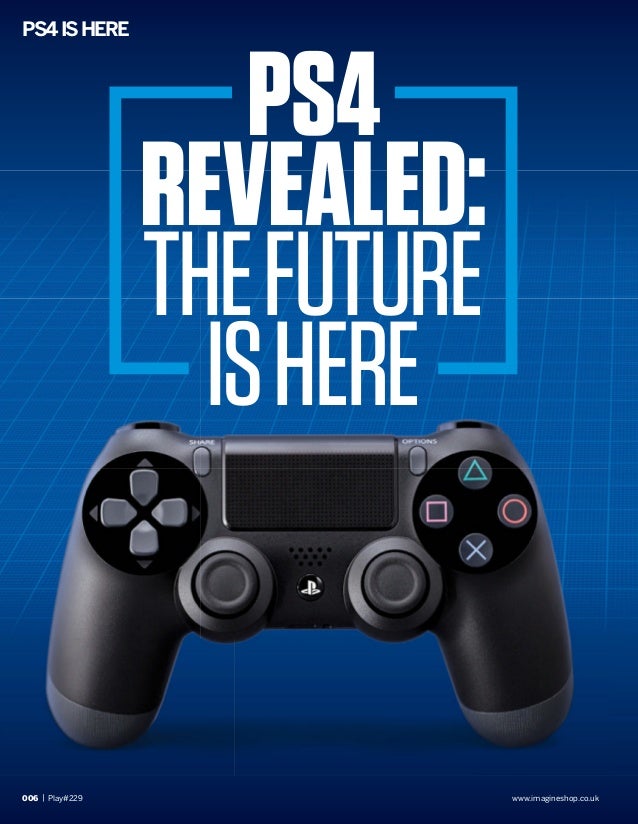
Post a Comment for "How To Pull Ips On Ps4 In Game"